Do you guys remember my inspiration board from the post where I showed you my workspace? I am still so in love with the idea of using a simple silver mesh board from the craftstore to display pictures and art. It is not only very instagramable and good looking, but also super inexpensive! By the end of the first semester, I was quite bored of what was going on on my board, so I made it my mission to redo it and put up new inspiration once I was back in Pforzheim. Last week, that finally happened and I am really happy with how it turned out. This time, I captured the process, to show you, how I create an inspiration board - the perfect activity for a rainy and grey sunday just like today!
1. GATHER INSPIRATON
Obviously, this is key for an inspiration board. Inspiration is
everywhere, so don´t limit yourself to one source.
My main sources
were:
-pinterest (you can find my Inspiration folder here)
-magazine editorials
-instagram
-typography
When searching for inspiration, don´t try too hard to follow a certain color scheme. It´s better to just pull everything you like together and go from there.
2. LAY EVERYTHING OUT
This one is key for getting an overview of what inspires you and also select the things you want to put up. Maybe there is an underlying or unintentional theme or color scheme going on which you can use as the base for picking out your pieces.Try to find a good balance of different sizes and colors. When you think it´s a little bit too much (in terms of color, boldness, or in general) just take away 2 pictures and add something neutral in black and white shades to make everything look a bit more coherent and less crowded.
3. ARRANGE IT ON YOUR SURFACE AND SETTLE EVERYTHING
Last, but not least, arrange all of your picks on your surface. In this step, also keep different sizes and colors in mind when arranging everthing. I used gold clips I found at TkMaxx and wooden clothespins. Since I have quite a lot going on and a lot of pictures are layered over each other, I secured quite a lot of pictures with some tape on the backside of the board. Like this, everything stays in place and I don´t need a pin for every single picture. 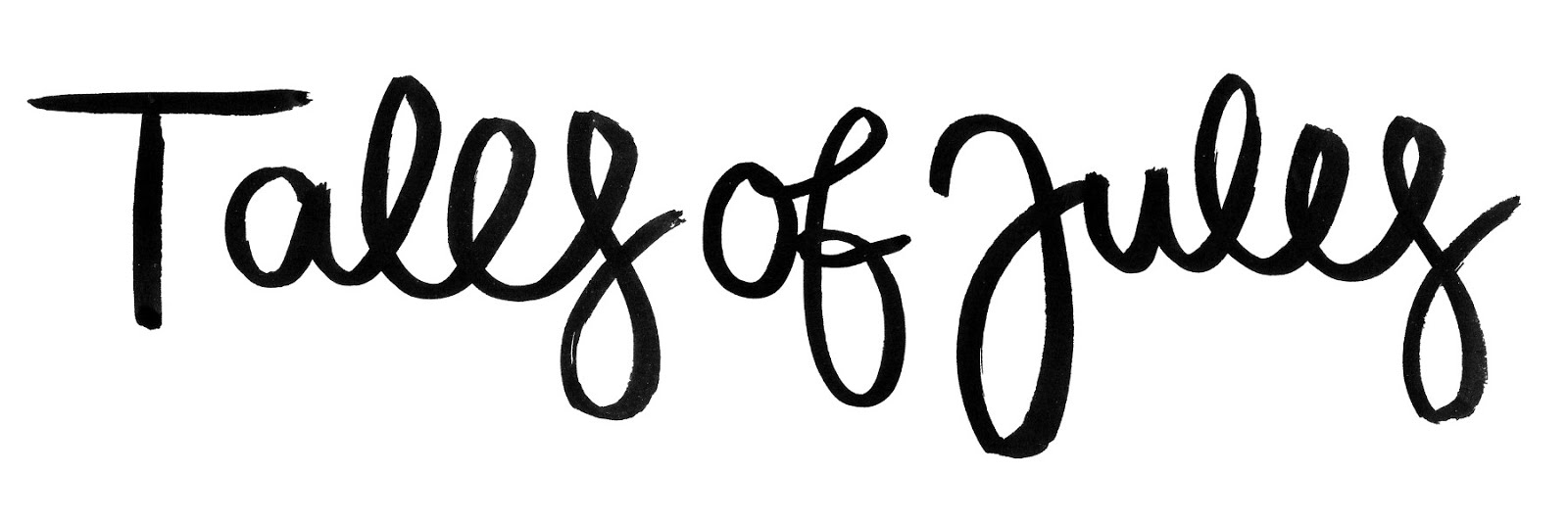










0 comments:
Post a Comment
Thanks a lot for your comments <3
Danke für eure lieben Kommentare